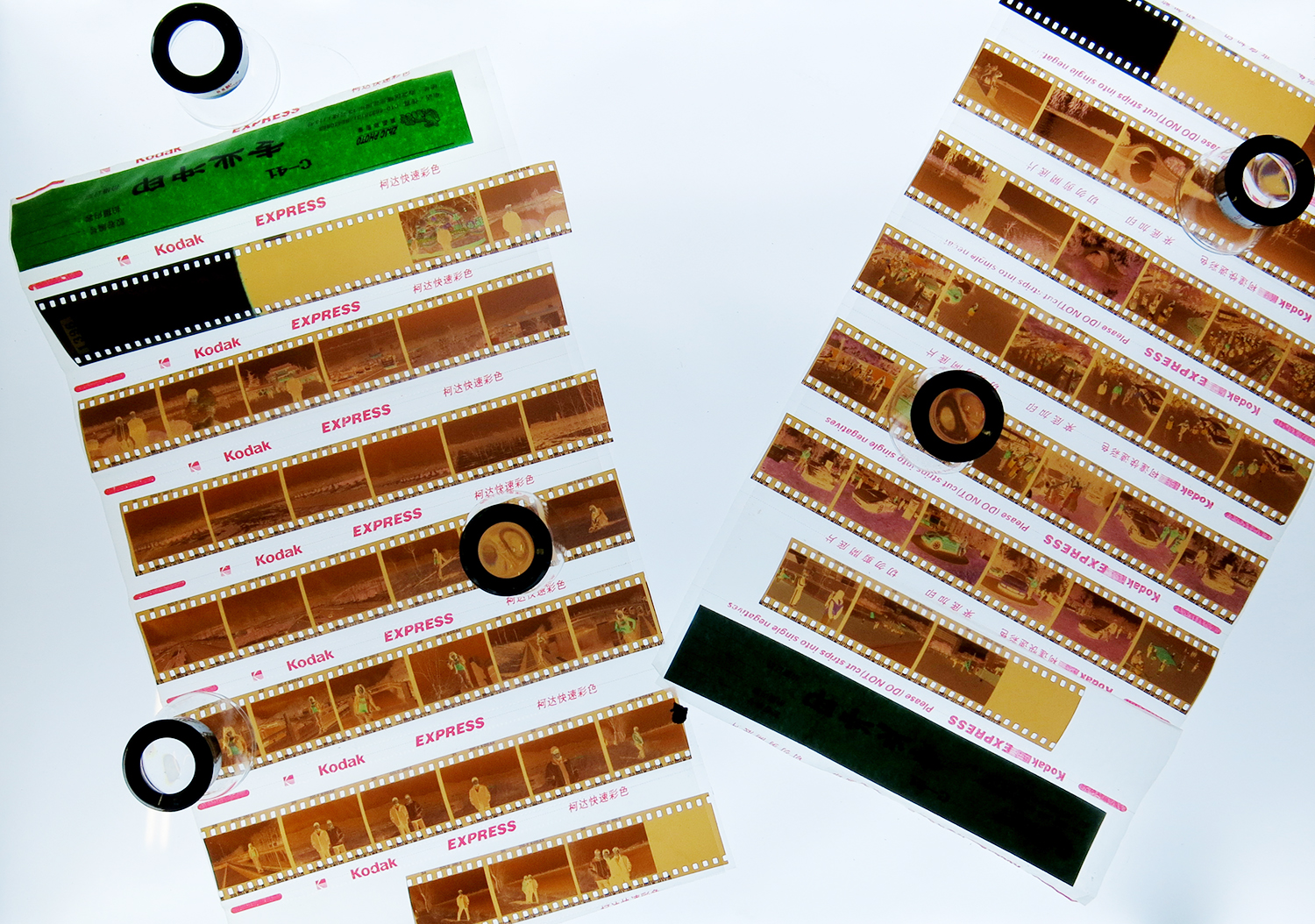
How to clean photographic material
Why it’s important to clean your photographic material before scanning and archiving
We can’t emphasize how important it is to properly clean your photographic material before scanning or archiving it. Dust and debris are the number one source of damaging negatives and slides. Even photographical prints can be damaged over the years.
This is especially important when you like to scan your images. Each dust particle can hide important details of an image. Therefore it is important to minimize the level of dust and debris when scanning your images.
Why high-quality scans are so important for proper photo restoration
Properly preparing your photographic material for photo restoration is crucial for the best results and cheapest quotes. Think about it. The professional does not have to charge you for the time he is spending on manually cleaning your photographs from tiny dust particles which could have been cleaned off in the first place. He can directly work on severe damages like torn pieces, cracks, scratches or color-shifting.
Cleaning is key
The key to doing so is cleaning photographic material from impurities like chemical residues, dust, and other particles. Whereas some of these actions can be performed easily at home with just some extra and cheap appliances others need some more experience and equipment. Nevertheless, all of them can be performed at home and hugely improve the quality of your photographic material. This subsequently means that your scans will improve too.
Clean your scanner too!
Keeping your scanner clean and dust-free is as important as cleaning your negatives and prints. Covering your scanner with a dust cover does not only save you a lot of cleaning-time but can also extend the lifetime of your scanner. Trust us, dust is the enemy! It can even enter the inside of your scanner which makes cleaning impossible and your scanner more or the less useless.
Working precisely and properly
We at InstaRestoration can not emphasize enough how important it is to work properly and precisely. Do things once and for all. Take your time for each step. Trust us, rushing through the process just means that at some point you have to redo the whole process of unpacking, cleaning, scanning and archiving again. Sooner or later it will get back at you. The best way to avoid that is by working according to the schedule and techniques we provide you here. This will ensure that you do this once and for good. Keep in mind that creating digital copies of your images is a time-consuming process that involves multiple steps. If you work sloppy at any of these steps you have to redo all of them.
Cleaning photographic material from dust and other particles
Dust will affect all photographic material you possess and it’s the number one reason why scans lack quality. As long as you don’t archive your photographic material in one of INTEL’s dust-free chip factories you will always have to fight it.
Photographic prints are not as much affected by this as negatives and slides. This is especially true for 35mm film. Because the photographic material is only 24mm (0.98″) x 35 mm (1.38″) even tiny dust particles cover a relatively large area of your negative or slide. This means that crucial detail of your images can be covered. In combination with other damages such as scratches, color-shifting or chemical residues this can cause terrible outcomes when scanning them. Luckily cleaning them from dust and other particles can be easily and safely performed at home. The same goes for photographic prints.
Although dust and other particles rarely cause these issues in the much larger prints it is advisable to clean them before scanning. As said above it’s always best to do it once and for all.
Why cleaning is better than using Digital ICE and other dust and scratch removal software
We have written a separate article on why its always better physically clean negatives and slides than just using technologies like Digital ICE. Read more about “What is Digital ICE? And when to use if for dust and scratch removal”.
But to make things short. All these technologies use computer prediction to repair these areas and can’t be compared to photo restoration. This means these areas will not represent the original content but a computer-generated substitute for that. This works great for small non-vital and homogenous areas of the image but becomes tricky when it’s covering facial details or other important fine-textured areas.
What you need for cleaning
For and foremost you should get gloves to be able to freely touch your photographic material. This way you won’t create fingerprints on your photographs. This is crucial not only for being able to create good scans but also for making them last longer. Each time you’re touching your photo with your bare fingers you are transferring organic material. Over the long term, this can cause damages such as mold, bugs or color shifting, which then have to be repaired with the techniques of photo restoration.
You could either be using these one-time plastic gloves or buy some high-quality gloves which can be used for archival purposes. Make sure the material is organic and does not loose fibers. Otherwise, you might get rid of the dust but all your negatives and slides will be covered with fibers.
Secondly, the most gentle way to get rid of dust and other particles is always the best way. Photographic emulsion is highly sensitive. This means before using a brush you should try using compressed air.
You can either buy compressed clean and dust-free air in cans or use a blower. These cans are solely produced for this purpose. Theoretically, the big advantage of these cans is that you’re blowing the dust off with dust-free air. There is just one big issue with that. Dust is everywhere. The compressed air might be dust-free but the moment you use it you will raise the dust-devil in your room, who then ends up on your negative again. Key, therefore, is to minimize the dust level in your room.
Why you shouldn’t blow with your mouth
Although blowing seems to be the most practical way to get rid of dust it is definitely not the best. Thanks to your lunges your breath is pretty much free from dust but it’s also very humid. Your relatively hot breath will condense on the surface of the negative. This can become a real issue when you try to put it into the archiving sleeve. It will stick to it or even worse over time cause mold.
How to get rid of dust and why your bathroom is the best place for that
Naturally, different rooms have different levels of dust pollution. Temperature and humidity are thereby the two key factors. The higher the temperature and the lower the humidity the more likely dust will be raised. Rooms with relatively high temperatures and low humidity are typically the living room, bedroom, workshop, garage or home office. Things are worst in the attic, one of the reasons why you should never store photographs up there.
Other factors are rugs, couches and other furniture made out of fabric that become real dusty monsters over time.
Although, this sounds kind of weird but the best place to get rid of the dust on your negatives and slides is the bathroom. Furthermore, things become a lot better if you run hot water through the shower for a couple of minutes and then wait for 10 minutes for the steam to settle down. The evaporating steam will fix all dust particles in the air and then sink to the floor. This is as far as you get to a dust-free room.
Here it actually makes sense to work with clean canned air. But also a bulb blower that is compressing the dust-free air will do. Most of the dust particles will be gone after that procedure. Be persistent. Sometimes, it might take a while before the particles are actually being removed from the material. When working with negatives or slides always clean both sides.
Look at the material from different angles. Depending on the light incidence you might not be able to see the particles.
The right storage
As we said early dust is everywhere. Nevertheless, it is possible to minimize the chance of dust recovering your material.
Use sleeves when archiving them. In general, there are two different kinds of sleeves. Plastic and glassine. Both have pros and cons. Whereas the plastic ones cover your material tightly and firmly and thereby prevent dust from entering they are also more prone to mold as the air can’t circulate freely. When putting them into the sleeve make sure that they are 100% dry. The glassine paper sits quite loose on your material. This allows it to breathe and thereby prevents mold. Nevertheless, dust can enter more easily.
What if there are still particles left?
No worries, this simply means that humidity has “glued” them to the surface of your print or negative. Generally removing them will not cause any damage in the photographic emulsion as the emulsion is underneath the surface. Just make sure to not use any force.
What’s the best way of getting rid of these particles?
As we said earlier the most gentle way is the best way to treat your photographs. Most of the time using compressed air is totally sufficient. Sometimes though, humidity can cause these particles to stick to the material more than air is able to remove them. In this case, we simply have to use a mechanic but gentle way of removing them.
Using microfibre cloth
There are different microfibre clothes out there. Make sure to not use the standard household clothes you find in every kitchen. Those are made for cleaning hard surfaces like glass, stone or metal.
Microfibre is made out of synthetic fibers, which enables electrostatic charging. For the same reason, they are real dust collectors they are not necessarily the best tool to clean your negatives or slides. This is why dust literally gets sucked into the cloth. Of course, this works also for negatives and slides. Unfortunately, they are very sensitive which means that the hard synthetic fibers of the standard microfibre cloth can cause micro-scratches on the surface of the film. So make sure when using a microfibre cloth that it is cleared for sensitive surfaces like lenses or sensors. Like this one here.
Another side aspect is that the cloth is also electrostatically charing the negative, which over time will attract dust again.
Using a brush
An even softer and more gentle way of cleaning your negatives and slides is by using a brush. It allows you way better to control the pressure you’re applying. Same here, make sure you use a soft brush which is cleared for the use for delicate surfaces.
The professional way
Photo restoration professionals will always use an anti-static cleaning solution that is applied with special non-abrasive cleaning pads. Because of its anti-static quality, this solution will not only clean your negatives from dust but will also prevent dust from recovering your material. Do this right before scanning or archiving them and you will create breath-taking results. Make sure to use each pad only once as the smallest debris can create scratches on the surface of your film material.
As much as this is the best solution to get rid of dust and other particles this is also the most expansive one. Figure out which photographs have really deserved that kind of treatment. For all others work with a microfibre cloth or a brush.
Summary – Cleaning photographic material from dust and other particles
- The smaller the dimensions of your photographic material the more dust becomes an issue. Even small particles can cover a relatively large area of the surface which then can hide details when scanning them.
This is especially true for 35mm negatives and slides. - Physically cleaning your material is alway better than applying Digital ICE and other dust and scratch removal features of your scanner
- When cleaning your material from dust make sure the dust pollution in the room you’re working in is kept to a minimal. Due to its humidity, the best place is the bathroom.
- Put on gloves before touching your negatives or slides
- Before cleaning the material with a cloth or a brush use compressed air from a bulb blower or a can with clean compressed air.
- If applying compressed air is not enough for completely getting rid of all particles use a special microfibre cloth, a brush or use the professional anti-static cleaning solution and pads
- Put your cleaned material in sleeves to prevent dust from recovering it.
Water stains and chemical residues on negatives and slides
Apart from the dust issue, there might be problems with water stains and chemical residues on your photographic material. This mainly happens to negatives. These issues get caused due to improper treatment during the development process of the negative. Unfortunately, these damages often cover larger areas of negatives and slides, which makes it very hard for automated restoration software like DIGITAL ICE to restore them. Luckily physically cleaning them is possible although not easy. The actual cleaning process can easily be done at home. The tricky part is to dry them dust free in a dusty home environment without any professional equipment.
What are water stains and chemical residues?
Before getting started we need to understand where this kind of pollution is coming from. During the development process, your negatives pass through different chemical solutions.
- Development
This is where your image becomes visible for the first time. - Disruption
This process immediately stops the developing process and makes sure the lab has total control over the visual outcome of your image. - Fixation
Up until this point, the developed image is highly fragile. It vanishes as soon as light hits the photographic material. The fixation process enables you to look at your negatives and slides in broad daylight.
In between all of these processes, it is crucial to rinse the negative to not carry one solution into another and thereby change its reactivity.
The actual residues on your material however always come from the fixation process or the rinsing itself.
These residues are both mineral-based which means you can get rid of them simply by using water. Nevertheless, you should always use distilled water as regular water, due to its minerals, easily will produce water stains while drying again. To speed up the drying process and further prevent water stains use Photoflo for your final rinse. By breaking the surface tension Photoflo reduces the drying time and the likelihood of water stains.
But the real problem starts after cleaning your negatives. Depending on room temperature and humidity wet negatives take between 4-10 hours to dry. During this time they are extremely vulnerable to dust. Due to the wet surface, the dust particles do not only cover the negative but actually connect to it. This means you won’t be able to simply blow or brush it off once the negative has completely dried. In professional labs negatives, a dried in air filtered and heated cabinets. At home, we usually don’t have these.
Semi-professional and amateur photographers often use their bathrooms to dry their negatives after development. As said above these rooms are the least dusty in our homes. Furthermore, you can crucially decrease the amount of dust in the air by turning on the hot water tap in your bathroom. Let it run for a couple of minutes and the evaporating steam will bind the loose dust particles in the air and then pull them to the ground.
Before actually cleaning your negatives like that please check whether your bathroom really suits your needs and try it with some unimportant test negative.
Here’s the way to go:
- Check whether your bathroom is suitable for cleaning negatives. Make sure it is as dust-free as possible.
- Run hot water through your show for a couple of minutes
- Find three clean bowls or basins where you can clean your negative in.
- Rinse it with flowing tap for quite a while (usually about 10 minutes)
- Transfer the cleaned negative to a bowl with distilled water.
Leave it in there for a couple of minutes. Osmosis will force the minerals into the water and off the negative. - Transfer the negative again to a bowl with distilled water and Photoflo
- Take it out and use a darkroom clip to hang it. Make sure you’re not covering the actual image.
- Close the door and make sure no one is entering while the negatives are being dried.
- Check the results and the level of dust on your negatives. If not satisfied repeat
- Properly store your cleaned negatives
Summary
Keeping your negatives and slides free from dust and other pollution is one of the most important parts of properly archiving and digitizing your photo collections. Keeping your images free from dust does not only prevent scratches but also enables you to create the best possible scans of them. As we’ve learned physical dust removal is always better and way more accurate than digital. This is crucial when it comes to creating a digital archive of your images. Even damaged negatives or photographic prints should always be cleaned before scanning. This way you can save a lot of money when hiring a professional photo restoration service like InstaRestoration.com and the result will be even better.